

Mring - Wherever incoming call
|
|
|
This is a brief step by step how to forward the call to any phone number (cellphone or landline) on any country using Gizmo5 service for cost as low as 1 Cent per minute, create your account first on Gizmo5.com 
1. After you login, make sure you have "Gizmo5 Callout Ballance" like picture below : 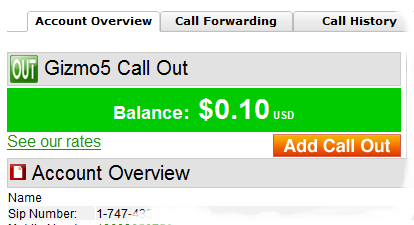 2. On "Call forwarding" tab menu, set the call to have status "Forwarding All Calls" and set the number of your desired phone number to "Forward to Number" column, picture below showing you how to set it. press save if you done with the setting. 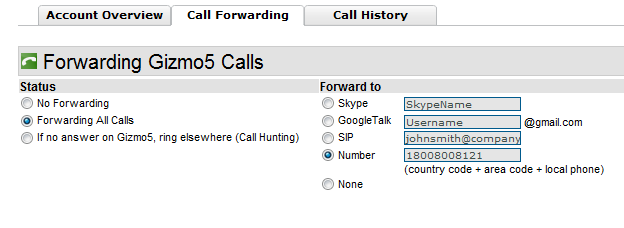 3. Now go to your Mring Account menu and under "My Account" menu you can found the "Forward call to" setting, put yourname@gizmo5.com or your gizmo sip number 1747XXXOOOO@gizmo5.com as the forwarding address, click on Edit forward to make a change. 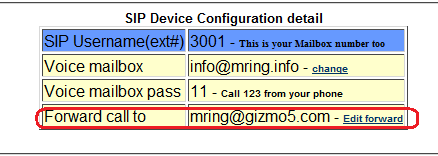 Thats it, now you can receive the call to your own number, just remember to topup Gizmo5 balance, otherwise the call is just calling your mring sip account device Please contact info@mring.info for further information |
|
(c)2008 |